Please contact us.
The main bookbag page includes the search form, bookbag actions, and the holdings display. All the features in the bookbag are available from this page (See Fig. 1).

|
| Fig. 1: The bookbag holdings display. |
At the top of the page is a count of items in the bookbag. There is a search form at the top for searches restricted to your bookbag. This allows you to collect works into a bookbag from searches on a certain broad topic or author and then do more in depth analysis of just these works as a group.
Other options:
Click the "Email Contents" button to send the item records to any email address.
Click the "Download Contents" button to save the contents.
Chose "Select all items" and click "-Remove items from bookbag" to clear all the item records at once.
Check the box next to a title and click "-Remove items from bookbag" to remove this item record only.
Clicking the title of an item will display the entire text of the item in the main window.
A typical item record in the bookbag is shown in Fig. 2. When you email records or
download them, they will be sent or saved as plain text files.
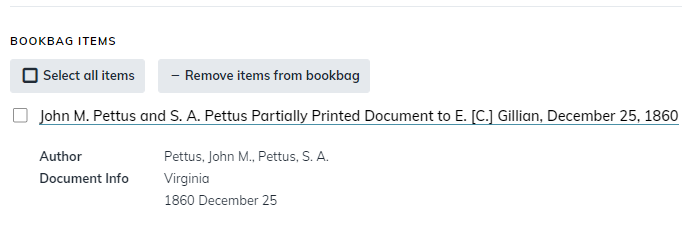
|
| Fig. 2: An item in the bookbag holdings display. |