Using Flipgrid in the Online Film Studies Classroom
Skip other details (including permanent urls, DOI, citation information)
When I began teaching online asynchronous classes in 2017, I knew that regular discussion-based activities would need to be part of my courses and students’ assessment. However, the challenges of generating meaningful dialogue among students in an environment in which they work at their own pace and never meet together at the same time were apparent before I even began designing my courses.
Early in my online teaching adventures I experienced several limitations and dissatisfactions with LMS discussion boards as the sole platform for conversation. Firstly, “discussion” often wasn’t organic in this platform and could become quite repetitive or stilted as students would offer short responses that tended to stymie a conversation before it had even started. In evaluations, many students expressed a sense of disconnectedness with peers in discussion boards where they could not even put a face to a name. Additionally, while some students clearly excelled at written communication to express their ideas, others struggled or demonstrated less investment in this mode of discussion. In face-to-face classes, I always try to ensure there are opportunities for students to communicate ideas in both verbal discussion and written activities. Thus, I wanted to translate over the same practice in my online asynchronous classes.
After diving into Twitter, where myriad instructors from K-12 to higher education regularly share pedagogical tips, strategies, and assignments, I discovered that many educators at all levels were using a free video recording platform called Flipgrid. A quick search of the hashtag “#flipgrid” on Twitter yields thousands of tweets from educators around the world who are using it in their classes. Twitter provides an active forum in which educators share ideas and exchange questions about using Flipgrid in many types of classes, including foreign languages, mathematics, science, English language and literature, social studies, and much more. Ramesh Laungani, Associate Professor of Biology at Doane University in Nebraska, has become one of the more vocal proponents of Flipgrid in higher education, where the application has not yet taken off as rapidly as in K-12 educational spheres. Laungani frequently shares his Flipgrid experiences and recommendations on his Twitter feed (@DrRamBio) and has been featured on the podcast Teaching in Higher Education in an episode on “Engaging Students Using Flipgrid” (Episode 297, May 2019).[1] Other higher education faculty have begun publishing on using Flipgrid in online learning across disciplines such as business, nursing, ESL/EFL, sports coaching, engineering, and graduate studies.[2] One of my aims in this paper is to begin a dialogue on using Flipgrid in online film studies courses.
Originally created by researchers at the University of Minnesota, Flipgrid was then bought by Microsoft in 2018. Microsoft has continued to make it a free educational tool for educators and students. Although as Tim Green and Jody Green point out,
It is important to note that there are two Flipgrid options—free and a $65 a year (as of the writing of this essay). If you sign up for the always free Flipgrid One account, you will be able to create one grid with the capability to create unlimited topics. You also have unlimited student responses that can be 15 or 90 s. Upgrading to a one-year subscription allows you to create an unlimited number of grids, and it allows your students to respond to one another in a threaded-discussion type format. (128)[3]
Flipgrid is a video and audio platform that allows students to record themselves via webcam or Smartphone speaking in short videos (very similar to vlogging) or screencast recordings that post to a class account in specific discussions set up by the instructor. As noted by Stoszkowski, “The user interface is intuitive and functions like many other video-based social media platforms (e.g. YouTube, Instagram and Snapchat). Students can pause while recording, with unlimited retakes possible until they are ready to upload their video” (2018). At present, there are not many comparable competitors to Flipgrid on the educational market that offer free versions for both faculty and students to use. In time, more competition is likely to emerge as institutions and instructors look for more interactive and diverse means of communication in online learning environments.
Based on reflection activities and anecdotal discussions with my own students, I have found that Flipgrid has three major benefits in online asynchronous classes: 1) it makes most students feel more “connected” to their peers and to the professor because they get to see and hear one another, 2) it enables students who are strong verbal communicators to showcase their abilities, and 3) it offers other less talkative students important low-stakes practice with oral communication to help prepare them for other university classes as well as careers after they graduate. By balancing discussion activities each week between written (discussion board) tasks and oral (Flipgrid) tasks, I ignited deeper engagement and investment in class conversations among my online students. Getting visual, verbal, and tonal cues through body language, facial expressions, and inflection all deepen students’ understanding and engagement with their peers. Tone and intention can typically be harder to decipher or easily confused in written discussions. Students often demonstrate a feeling of being able to more openly express and share their ideas in Flipgrid video discussions than in written ones, which they feel are more “formal.”
Engagement and connectedness have been even more important this year during the COVID-19 pandemic, which has left many students feeling adrift and isolated in their new online learning environments. Flipgrid is one tool that can help students feel more invested in each other’s ideas while generating excitement and enthusiasm for online learning. In an age of widespread social media consumption among youth, wherein many of our students regularly use video recording platforms like TikTok to document their lives, an educational app like Flipgrid looks and feels very familiar and relatable. Indeed, a 2018 Pew Research Center Study found that 97% of teens interviewed used a social media platform like YouTube, Instagram, or SnapChat.[4] In online film studies courses, Flipgrid becomes a particularly useful and versatile platform to engage students with analysis of film history, narrative, film form and technique, and so much more. Flipgrid provides a closed captioning option for all videos ensuring greater accessibility for all students, which is particularly important in online classes that use Universal Design for Learning (UDL). Students can access Flipgrid on their laptop or desktop computer (Mac or PC compatible), or via the free app on a smartphone, which allows for greater flexibility—something online students highly value due to their often complex and full schedules. This is even truer in our current moment in which students are dealing with upheavals in their personal lives, their work schedules and employment status, and in their families as they try to pursue an education under increasingly difficult circumstances.
I have used Flipgrid in several ways in my online asynchronous classes and continue to create new activities, especially as Flipgrid adds features that enable diverse learning opportunities. Several of the ways I have used Flipgrid thus far include:
- Class introductions—I always post my introduction video first and typically bring my dog on camera to introduce him as our unofficial class mascot. Students love seeing your pet(s) and will often feel like they can share theirs when they record their introductions. This is a simple and easy way to connect with your students from day one and ease them into recording themselves speaking in a video and feeling comfortable with you. Showing students your pet (or you could show them your children, your plant collection, etc.) helps make you seem more approachable and human to them, which is highly important in an online environment, especially to students who are new to this type of class and often intimidated or worried about being isolated in an online void.
- Topic/discussion prompts—I post the prompt (typically in relation to an assigned reading or a film) in the discussion channel in advance and set an open and close date for that discussion that corresponds to the week students need to work on it. I set a required response video length for all students depending on how long I want them to discuss the questions or prompt I have posed. Flipgrid currently allows the following length options: 30 seconds, 60 seconds, 90 seconds, 3 minutes, 5 minutes, and 10 minutes. In the prompt I also typically require them to respond to at least one peer’s video post after adding their own to the class discussion grid. Responses are also done in video format.
- Personal reflections—I have had students post short video reflections at the end of a unit, in relation to a reading or a film, on an assignment they have submitted, etc. This is a great early use of Flipgrid to get students comfortable with the platform and with expressing their ideas.
- Scene analysis activities—I regularly have students perform short scene analysis discussions that help them build on what they are learning. You can embed a clip from YouTube or Vimeo (or upload your own media file) in the discussion grid for students to analyze and discuss. You can have them do this individually or you can break the class into small groups with a leader in each who has to post the main analysis video while the group members have to provide response videos tailored to your requirements.
- Oral presentations—In August 2020, Flipgrid debuted some new features which include the ability for educators and students to now do screen recordings (either full screen or split screen). This opens up wonderful short oral presentation opportunities for students that I have taken advantage of in my classes. I set a discussion to the 10-minute max length and have the assigned students give oral presentations in which they narrate over a PowerPoint or other slideshow aid they have created based on their topic (usually the film of the week). Non-presenters in a given week are required to respond to the presentations via a short video comments of their own.
- Movie reviews or reports—Students post short film reviews or reports. This assignment is one I use for students when they are working on films from outside the class. They get to pick the film they want to work on and connect it to what they’ve been learning. They can also stage their background and dress up as their movie critic persona while recording their reviews.
- Debate activities—I post a debate topic and have students argue different sides and then rebut a peer or peers on the opposing side. Again, you can make these short debates or longer ones based on time-length requirements and other parameters you establish.
- Peer review—Students must complete screencast recordings as peer reviews for their partners. Students mark up their partner’s draft according to guidelines I have set and then use the screen record function in Flipgrid to make a video for their partner in which they narrate over and explain their feedback on the draft as they go through it. Students can then go back and watch their partner’s feedback video as many times as they want while revising and editing.
The main assignment I want to share and discuss in this piece is my Discussion Leader oral presentation assignment in my online film classes. This is a fairly new assignment that makes use of Flipgrid’s recently debuted screen recording function. For the assignment, students are placed into small groups (typically made up of 5 students) that rotate three times over a 15-week semester. This way they get to be part of three different groups. In each group they serve as Discussion Leader one time for a total of three times over the semester. They are responsible for recording a Flipgrid presentation on the film we are covering that week that helps generate discussion among their group members. Here are the assignment details:
Discussion Leader and Participation (20%)
You will serve as Discussion Leader in a small group three times during the semester. Discussion Leaders provide a recorded 7–10 minute Flipgrid presentation on the film of the week, focusing on key ideas of interest and generating talking points and questions for the group to respond to. Your goal is to generate a productive, insightful, and critically engaging discussion with your group. When you are not Discussion Leader, you will be a participant in the discussion instead. In each case, you will be assessed using rubrics provided below for your role in a given week’s discussion. Participation is a large part of your assessment in this class. Discussion Leader presentations and peer responses are an online alternative to face-to-face class discussions and interactive group learning activities. These weekly discussions will deepen and enhance your engagement with the films and the lectures—and will help you feel more connected to your peers in the class! See accompanying rubrics for how you will be assessed on these activities.
Important Details
- DUE: You must post your main Flipgrid discussion video by 11:59PM on Wednesday; peers must add their initial response by 11:59PM on Friday; you must respond to these responses and conclude discussion by 11:59PM on Sunday
- WHERE: Our course grid will have a main discussion channel for the film of that week. You will be able to post your main video there, as will the leaders of the other groups (this will mean there are a total of 5-6 videos in the channel). Members of your team will only be responsible for commenting on your video.
- WHAT: You will create a 7–10-minute Flipgrid video focused on the film and video lecture. You will do a screen recording of your presentation focused around a slideshow (PowerPoint or Google Slides) you create and use to organize your ideas. The slideshow you narrate through in your recording must:
- Identify three main ideas from the lecture that interested you most and why. You will need to discuss your thoughts on each of these ideas.
- Identify an aspect of the plot/narrative development in the film that you want to discuss.
- Identify an aspect of character development in the film that you want to discuss.
- Identify an aspect of cinematic language in the film that you want to discuss (ex. cinematography, editing, mise-en-scène, or sound).
- Analyze a short clip or scene from the film that connects to your ideas about the film. Add a link to a YouTube or Vimeo video clip from the film that you discuss in your video (see tutorial on D2L for how to add a link to your video post in Flipgrid).
- Conclude with a set of 4-5 questions you want your group to respond to. See appendix table for suggestions on how to frame questions.
Peer Response Expectations
In weeks you are not the discussion leader, you will be responsible for viewing and responding to the Discussion Leader’s Flipgrid presentation for the week. Discussion Leaders post their videos by 11:59PM on Wednesday and you must submit your responses by 11:59PM on Friday. Responses will be graded using the rubric below. Be sure to take being a peer participant seriously and give your Discussion Leader the kind of attention and engagement you hope to receive from them when they are responding to your discussion!
Final Thoughts
On the whole, students have demonstrated a higher level of investment in the Discussion Leader assignment on Flipgrid than in most of their written discussion activities. It has generated far deeper analysis and critical response among the students. By and large, they express appreciation for being able to see and hear their peers as they share a presentation and the rest of the group responds to the Discussion Leader and each other. As many have reported, they also feel “less intimidated” sharing their ideas in the more informal context of Flipgrid which feels “more like a face-to-face discussion” for most. In the future, I plan to evolve this assignment to require more in the way of outside research. Additionally, I plan to offer more in the way of modeling response examples. A handful of students still struggle with moving beyond one type of response and would benefit from examples of different ways of responding critically to the ideas of their peers. Others need help framing agreement or disagreement in ways that add on to or rebut points made by the Discussion Leader or other members of the group.
Flipgrid is a valuable tool for increasing engagement in online asynchronous courses while also helping students feel more connected to their peers and to you. I have found that Flipgrid also makes me feel more connected to my students, since we get to see and hear each other regularly. As a technological education tool is easy to use and highly adaptable to a wide range of discussion, debate, and presentation activities. While there will inevitably be some students who are not fans of the platform, the majority of students appreciate it and indicate that it improved their overall experience taking an online class. Even students who do not enjoy recording themselves talk admit that they like seeing and hearing their peers, and that they acknowledge how Flipgrid makes them work on improving their public speaking skills. It is worth pointing out, however, that: “Ultimately, as with every educational technology, the focus must remain on pedagogy and not on the tool itself ... Educators at all levels are encouraged to make sure that their use of an educational tool is based on the learning outcomes or standards that will result in student learning” (Craig 186). Using a tool like Flipgrid with clear, targeted purpose and straightforward connection to your course content and learning outcomes, as well as providing appropriate rubrics or other means of assessment to students from the start, is essential. I also recommend surveying your students periodically when using Flipgrid for the first time in a course to discover what is working and what might need to change to ensure students remain engaged and recognize clear benefit in using the platform. As Flipgrid continues to evolve and include more features, many of which are starting to enable more diverse filming and editing opportunities for students, it becomes a tool with endless possibilities for the online film studies classroom that I can highly recommend!
Type of Question | Explanation/Purpose | Example |
|---|---|---|
| Comprehension | Explain, give examples, summarize concepts in own words, etc. | How would you explain...? What does [concept x] mean? How would you summarize...? |
| Application | Requires application of knowledge (use of concepts, terms, facts), etc. | How is...an example of...? How is...related to...? Why is...significant in relation to...? How do you see [concept x] at work in...? |
| Analysis | Interpretation of meaning, significance, purpose, compare and contrast, etc. | Compare and contrast...with...? How do you interpret...? What is the purpose of...? Analyze ... about [character, theme, setting]? How does...develop throughout the film? |
| Synthesis | Drawing connections among ideas and texts | What connections can you make between ... and ...? How is...similar to...? How is...different from...? |
| Evaluation | Making judgment-based assessment; requires use of personal or other criteria | Do you agree or disagree with...and why? What do you like/dislike about... and why? What is the most important...? Why do you think the filmmaker chose to...? What is the most effective...and why? Why do you think [character x]...? |
Criteria | Excellent (18-20 points) | Good (16-17 points) | Adequate (14-15 points | Poor (12-13 points) | Failing (0-11 points |
|---|---|---|---|---|---|
Criterion 1: Preparation | -The Discussion Leader (DL) demonstrates a high level of thought and preparation through a well-organized and detailed discussion in their Flipgrid presentation -The DL expertly addresses all of the requirements of the assignment. | -The Discussion Leader (DL) demonstrates a good amount of thought and preparation through a well-organized and fairly detailed discussion in the Flipgrid presentation -The DL successfully addresses all of the requirements of the assignment. | -The Discussion Leader (DL) demonstrates an adequate amount of thought and preparation through an adequately organized and semi-detailed discussion in the Flipgrid presentation -The DL adequately addresses all of the requirements of the assignment. | -The Discussion Leader (DL) demonstrates a poor amount of preparation. The video discussion in the Flipgrid presentation is too vague, undeveloped, and/or veer off topic. -The DL fails to address all of the requirements of the assignment. | -The Discussion Leader misses the primary objectives of the assignment or does not complete it at all. |
Criterion 2: Examples and Analysis | -The DL makes excellent use of well-chosen examples to illustrate points and support ideas -The DL offers clear and insightful analysis of examples that spark thoughtful discussion among the group | -The DL makes good use of well-chosen examples to illustrate points and support ideas -The DL offers clear analysis of examples that sparks discussion among the group | -The DL makes adequate use of examples to illustrate points and support ideas -The DL offers some analysis of examples but may be vague or lacking in development; this analysis does not generate much discussion among the group | -The DL makes poor use of examples; it’s not always evident how they are supposed to illustrate points and/or support ideas -The DL offers minimal analysis of examples; this does not generate any real discussion among the group | -The Discussion Leader misses the primary objectives of the assignment or does not complete it at all. |
Criterion 3: Questions | -The DL develops varied and thought-provoking discussion questions that spark a high level of engagement among the group -At least one question asks the group members to agree or disagree with an interpretation of meaning that the DL provides; this produces a lively debate among the group | -The DL develops thought-provoking discussion questions that spark a good level of engagement among the group -At least one question asks the group members to agree or disagree with an interpretation of meaning that the DL provides; this produces some debate among the group | -The DL develops discussion questions that spark an adequate level of engagement among the group -At least one question asks the group members to agree or disagree with something; this may too vague and only produces minimal debate among the group | -The DL struggles to develop discussion questions that spark engagement among the group - At least one question asks the group members to agree or disagree with something; this is too unclear and does not spark any debate among the group | -The Discussion Leader misses the primary objectives of the assignment or does not complete it at all. |
Criterion 4: Engagement and Discussion | -The DL uses a variety of methods to successfully encourage everyone in the group to participate in the discussion -The DL is polite and courteous toward their peers in the group and offers a meaningful response to everyone’s comments -The DL sparks a vibrant discussion among the group that deepens and enhances everyone’s engagement with and understanding of the materials covered -The DL is able to consistently encourage and help other students draw insightful connections to other relevant films or readings from inside or outside the course | -The DL uses more than one method to encourage everyone in the group to participate in the discussion -The DL is polite and courteous toward their peers in the group and offers a response to everyone’s comments -The DL sparks a good discussion among the group that enhances everyone’s engagement with and understanding of the materials covered -The DL is sometimes able to encourage and help other students draw connections to other relevant films or readings from inside or outside the course | -The DL uses at least one method to encourage everyone in the group to participate in the discussion -The DL is polite and courteous toward their peers in the group and offers a response to most people’s comments -The DL sparks a general discussion among the group that has some trouble enhancing everyone’s engagement with and understanding of the materials covered -The DL is minimally able to encourage and help other students draw a few connections to other relevant films or readings from inside or outside the course | -The DL struggles to encourage everyone in the group to participate in the discussion -The DL has trouble responding to peers or does so inconsistently; they may have some difficulty being courteous and polite -The DL only manages to produce a very limited discussion among the group; other group members may seem confused or unclear on what they are supposed to discuss due to lack of clarity or guidance from the DL -The DL struggles to encourage and help other students draw any connections to other relevant films or readings from inside or outside the course | -The Discussion Leader misses the primary objectives of the assignment or does not complete it at all. |
Criterion 5: Clarity of Ideas and Communication | -Ideas, examples, and discussion questions are presented and communicated clearly and effectively to the group -The DL expresses themselves concisely and articulately | -Ideas, examples, and discussion questions are presented and communicated fairly clearly and effectively to the group; some generalizations may appear -The DL expresses themselves fairly articulately but may ramble or fall into generalizations at times | -Ideas, examples, and discussion questions are presented and communicated with adequate clarity to the group; some generalizations, repetitions, and/or vagueness may appear and cause some uncertainty -The DL has some trouble expressing themselves; they may ramble, veer off topic, struggle with vocabulary, etc. | - Ideas, examples, and discussion questions are not consistently presented and/or communicated clearly; obvious confusion arises among the group -The DL has consistent difficulty expressing themselves to the group; multiple problems exist such as off-topic rambling, inaccurate or irrelevant commentary, incorrect word choice and vocabulary, lots of gaps and disconnected points, etc. | -The Discussion Leader misses the primary objectives of the assignment or does not complete it at all. |
Criteria | Excellent (10 points) | Very Good (9 points) | Good (8 points) | Adequate (7 points) | Poor (6 points) | Failing (0-5 points) |
|---|---|---|---|---|---|---|
Criterion 1: Contribution and Understanding | Three or more 30-60 second video responses (at least one to discussion leader and one to another peer in the group) are insightful, thorough, and interesting. They generate more questions and open up new avenues for discussion. The three or more video responses demonstrate a thorough understanding of the discussion questions/topics and are substantiated by three or more concrete examples. Ideas are expressed clearly, articulately, and concisely. Great specificity is shown. | Three or more 30-60 second video responses (at least one to discussion leader and one to another peer in the group) are thorough and interesting. They encourage others to dig a bit deeper or further comment. The three or more video responses demonstrate a good understanding of the discussion questions/topics and are substantiated by at least two concrete examples. Ideas are expressed clearly and concisely. Good specificity is shown. | Two or more 30-60 second video responses (at least one to discussion leader and one to another peer in the group) are fairly thorough and interesting. They encourage others to further comment. The two or more video responses demonstrate a general understanding of the discussion questions/topics and are substantiated by at least one concrete example. Ideas are expressed fairly clearly but may have trouble getting the point across concisely; alternatively, it could be a bit repetitive. Specificity could be improved. | Two 30-60 second video responses (at least one to discussion leader and one to another peer in the group) are provided but lacking in insight and depth. They would benefit from more thought or development. The two video responses demonstrate an adequate understanding of the discussion questions/topics but have trouble using an effective example or examples as support. Ideas need more clarification. Ideas are a bit general or vague. Keep working on clarity, specificity, and concision. | One 30-60 second video response is provided but lacking in insight and depth. It needs more development and support. The one video response demonstrates a limited understanding of the discussion questions/topics and is not substantiated by examples. Ideas are not very clear. They may ramble or lack development or support. | No video response is provided or it is so vague or insubstantial so as to not meet the basic expectations. If a message is present it does not encourage further discussion or misses the point or is off topic. The participant does not seem to understand the discussion questions/topics. |
Andrea Wood is Professor of Film and Media Studies in the English Department at Winona State University, where she teaches courses on popular film genres, LGBTQ+ cinema, and more. Her primary research interests include transnational comics and animation, horror cinema, digital media and fandom, pedagogy, and feminist and queer theory.
Laungani, Ramesh, “Engaging Students Using Flipgrid,” Teaching in Higher Education Podcast, Episode 257, May 16, 2019, https://teachinginhighered.com/podcast/engaging-students-using-flipgrid/ ↑
For examples of some of these recent publications on use of Flipgrid in higher education, see: McLain, Terrill Reid. "Integration of the video response app Flipgrid in the business writing classroom." International Journal of Educational Technology and Learning 4, no. 2 (2018): 68-75; Keiper, Margaret C., Amanda White, Cameron D. Carlson, and Joshua M. Lupinek. "Student perceptions on the benefits of Flipgrid in a HyFlex learning environment." Journal of Education for Business (2020): 1-9. https://doi.org/10.1080/08832323.2020.1832431; Green, Tim, and Jody Green. "Flipgrid: Adding voice and video to online discussions." TechTrends 62, no. 1 (2018): 128-130; McClure, Clair, and Laura Ellen McAndrews. "Going native to reach the digital natives: New technologies for the classroom." In International Textile and Apparel Association Annual Conference Proceedings, vol. 73, no. 1. Iowa State University Digital Press, 2016; Stoszkowski, John Robert. "Using Flipgrid to develop social learning." Compass: Journal of Learning and Teaching 11, no. 2 (2018); Miskam, Nuraqilah Nadjwa, and A. Saidalvi. "The use of Flipgrid for teaching oral presentation skills to engineering students." International Journal of Recent Technology and Engineering (IJRTE) ISSN (2019): 2277-3878; Craig, Madeline. "Engaging Flipgrid: Three levels of immersion." In Handbook of research on fostering student engagement with instructional technology in higher education, pp. 185-210. IGI Global, 2020; Bartlett, Michelle. "Using Flipgrid to increase students' connectedness in an online class." eLearn 2018, 12, no.9 (2018): doi:10. 1145/3302261.3236703 ↑
Green, Tim and Jody Green. “Flipgrid: Adding Voice and Video to Online Discussions,” TechTrends 62, (2018): 128-130. ↑
Anderson, Monica, and Jingjing Jiang. "Teens, social media & technology 2018." Pew Research Center 31, no. 2018 (2018): 1673-1689. https://www.pewresearch.org/internet/2018/05/31/teens-social-media-technology-2018/ ↑